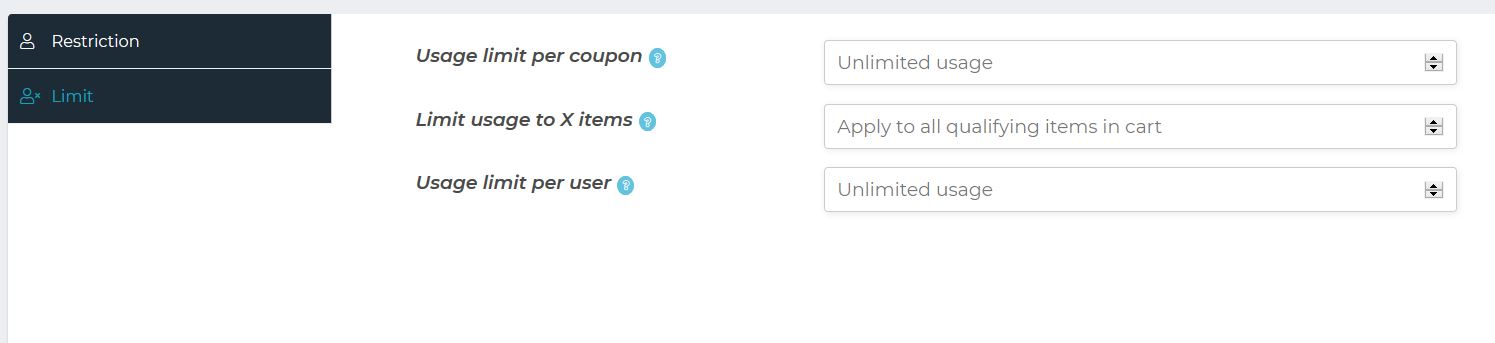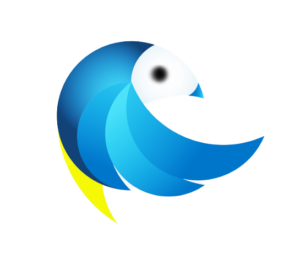To Create Coupons for your product
- Go to Dashboard > Coupons > Add New
- Fill in your coupon code so that members can get coupons
- Select the type of discount whether discount percent or fix discount (in GBP)
- Write down the amount of discount you will give to members
- Select specify coupon expiration date, and checklist what you need on your coupon
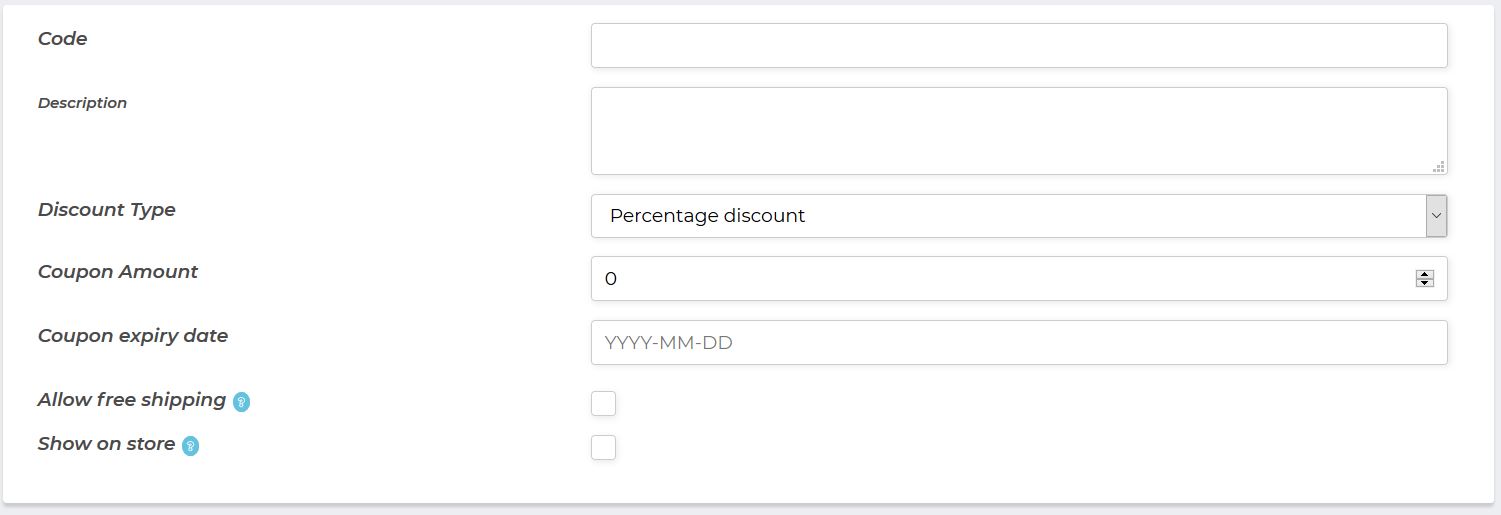
- In this section you can specify minimum spend, maximum spend, what products are discounted, etc.
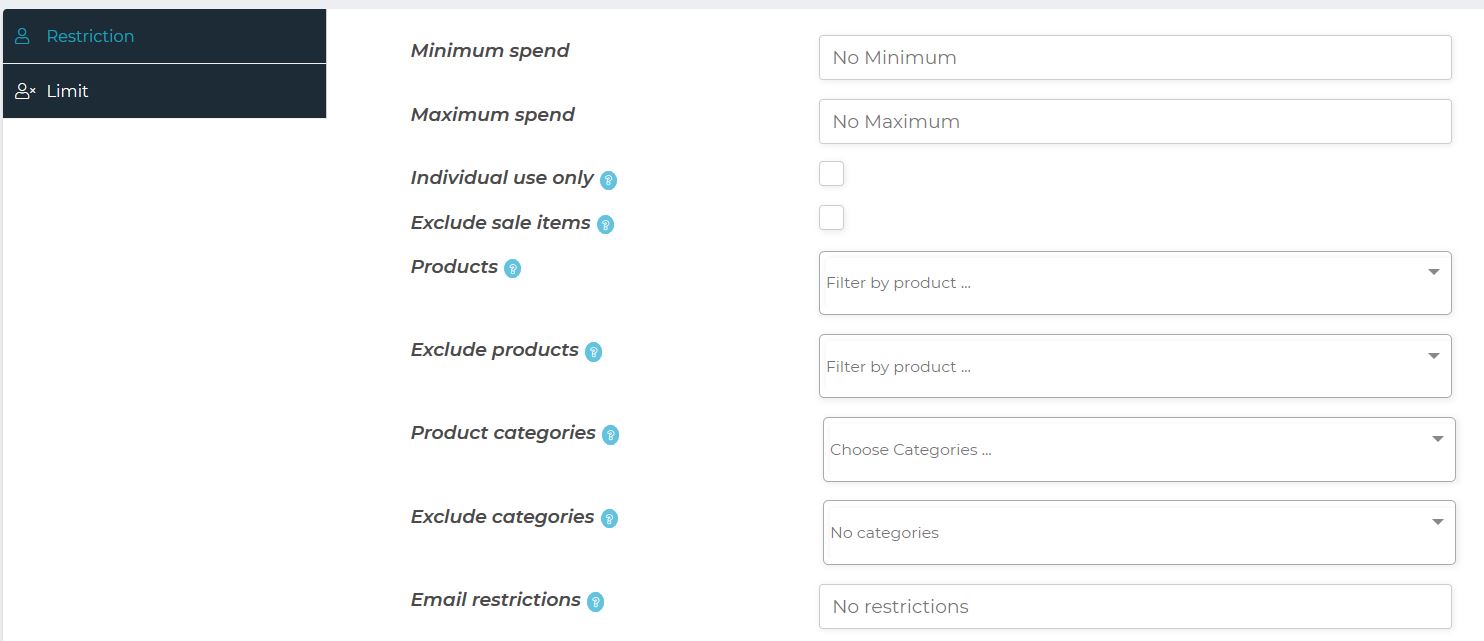
- After that you can limit the use of the coupon and click SUBMIT